Welcome to DBG - NuSphere PHP Debugger Wizard Script
|
NuSphere PhpED provides unmatched capabilities for remote debugging of PHP scripts. With the help of DBG PHP Debugger you can debug your PHP Scripts directly in the environment of your Web Server, on Linux, Windows, Mac OS or Unix.
While debugging of your local PHP Scripts is as simple as hitting one button on PhpED's toolbar, remote debugging requires some minimal setup.
PLease note that you can start to debug PHP with Settings Wizard in just a couple of minutes
In addition to the remote debugging topics in the manual we posted the answers to some Frequently Asked Questions about the remote debugging setup of PhpED Projects in our Knowledge Database and now, we are pleased to announce the arrival of dbg-wizard - the php script that will give you the detailed step-by-step instructions on setting up your remote debugging environment. Dbg-wizard will be helpful if you are planning to debug the scripts executed by your Web Server - Apache or IIS - installed on the same or different machine with PhpED. Here is how you can use dbg-wizard:
- Download dbg-wizard.php and place it on the remote server in the top level directory that you are planning to debug with PhpED. From your PhpED machine point your browser to dbg-wizard.php and see what it suggests for your remote debugging setup. For example:
- On Linux, Mac OS or Unix servers, if the address of your website project is at http://www.mywebsite.com and the top level directory of that website is /home/apache/htdocs - you should place dbg-wizard.php in /home/apache/htdocs and point your web browser to http://www.mywebsite.com/dbg-wizard.php
- If the address of your website project is at http://www.mywebsite.com/myproject/ and the top level directory of that website is /home/apache/htdocs/myproject - you should place dbg-wizard.php in /home/apache/htdocs/myproject and point your web browser to http://www.mywebsite.com/myproject/dbg-wizard.php
- Quite similar, on Windows servers, if the address of your website project is at http://www.mywebsite.com and the top level directory of that website is C:\apache\htdocs - you should place dbg-wizard.php in C:\apache\htdocs and point your web browser to http://www.mywebsite.com.
- Dbg-wizard.php will list the instructions for installation of dbg module on the server as well as the suggestions for your Project Properties. You can simply copy paste them in PhpED.
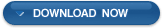
As always, we are looking forward to get your feedback on this script. Please don't hesitate to tell us whether you founf dbg-wizard helpful using Contact Us form
|
|
 Download NuSphere PHP IDE Download NuSphere PHP IDE
Download a free trial of the fast PHP EDitor and robust Integrated Development Environment for PHP.
|
 Buy NuSphere PhpED® now Buy NuSphere PhpED® now
|
"To be honest its bloody awesome, I have looked at loads of PHP editors and this is THE only one that actual works straight out of the box!!! Brilliant, well done."
Andrew Breward,
Director of Technology
caboodal.com
|
 Special Team4 Offer Special Team4 Offer
Get 4 copies of PhpED for the price of 3!
Optimum solution for development teams.
|

|
|
Need more than 4 licenses? Contact Us for more quantity discounts, please use "Ordering/Payment issue" subject on the form.
|
|
|