PHP Encoder in PHP IDE - encoding options
|
|
PhpED is tightly integrated with Nu-Coder - NuSphere's PHP Encoder. Here we explain in details the user interface used to set encoding options available in PhpED. You can find additional information about Nu-Coder in PhpED here as well the information about other parts of the interface with PHP Encoder.
How to set the options for encoding of PHP Files - Options tab
- Select the version of PHP to encode the scripts for in Encode files will run under (and higher) drop down box
- Check Preserve extended info for debugging/profiling to Keep extended information for debugger/profiler
- Check Preserve line numbers info to preserve line numbers information in the encoded script
|
 |
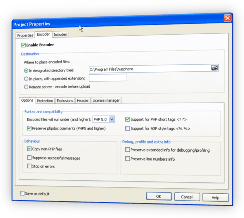 |
- Check Preserve phpdoc comments to keep php-doc comments, useful for reflection. This option is only applicable for PHP5 and higher versions of PHP.
- Check Copy non-PHP files to copy non-php files into designated directory tree. This option is only available if you select In designated directory tree option in Destination options.
- Check Stop on errors if you want the encoding to stop if Nu-Coder encounters an error.
- Check Suppress successful messages if you don't want the encoding messages to show up in Log tab of PhpED. These messages are only available with In designated directory tree and In-place, with appended extension Destination options
- Check Support for PHP short tags<??> to enable the support of short tags in encoding
- Check Support for ASP Style tags<%%> to enable the support of ASP style tags in encoding
How to configure other aspects of encoding
You can specify how you want to encode your Project files using the following tabs of Encoder page of Project Properties
- Protections tab - to enable licensing for encoded php files.
- Exclusion tab - to specify the files, which should be excluded from encoding or license protection
- Header tab - to customize the header in encoded php files
- License manager tab - to generate the license file and make it required for execution of encoded php files
Please note that these and other options are also available in Nu-Coder Command Line Interface.
Learn more about NuSphere's PHP Encoder integration with PHP IDE! Download NuSphere PhpED and Nu-Coder today and see for yourself how easy it is to develop and protect your PHP code with NuSphere product suite.
|
|
 Download NuSphere PHP IDE Download NuSphere PHP IDE
Download a free trial of the fast PHP EDitor and robust Integrated Development Environment for PHP.
|
 Buy NuSphere PhpED® now Buy NuSphere PhpED® now
|
"To be honest its bloody awesome, I have looked at loads of PHP editors and this is THE only one that actual works straight out of the box!!! Brilliant, well done."
Andrew Breward,
Director of Technology
caboodal.com
|
 Guide Guide
|
 Special Team4 Offer Special Team4 Offer
Get 4 copies of PhpED for the price of 3!
Optimum solution for development teams.
|

|
|
Need more than 4 licenses? Contact Us for more quantity discounts, please use "Ordering/Payment issue" subject on the form.
|
|
 Dr. Dobb's Dr. Dobb's

Dr. Dobb's Magazine covers NuSphere PhpED in New and Noteworthy section.
|
 InfoWorld InfoWorld

PhpED is a proper, world-class IDE for PHP code. It is the only IDE worth considering if PHP development is your primary job
|
|