Zend Framework Development
|
How to debug with Zend Framework files in the same project with the Application
Zend Framework files placed in the same project with the Application is what we called Option #1 in Requirements section of this tutorial. The nice thing about this setup is that you need to exactly nothing to start debugging of your Zend Framework Application – except of course for opening your file in the PHP editor and hitting Run in Debugger button ( that nice green triangle on upper left). Basically, using Option #1 means – you will be using NuSphere’s regular debugging with 3-rd partt webserver i.e. Apache or IIS). All of the features of NuSphere’s PHP Debugger will be available and working without any additional setup. For example – you can set a break point in any of the Zend Framework files.
How to debug with Zend Framework files placed in separate project
This is the setup of Option #2 of the Requirements section of course. Debugging in this case works just as well as it does for Option #1, it only requires you to map Zend Framework directory to the directory used by the server. Since in this manual we are running Zend Framework and Apache on the same machine with PhpED, Zend Framework folder from another project (the project pointing to Zend Framework files) will be mapped to itself! Just like it is shown below:
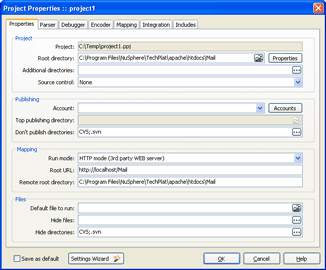
Please note that this mapping should be added in the properties of your main project, which is in our case is Mail. With this in place you can for example:
- Set the break point in c:\Program Files\nusphere\TechPlat\Apache\htdocs\Zend\Loader.php:
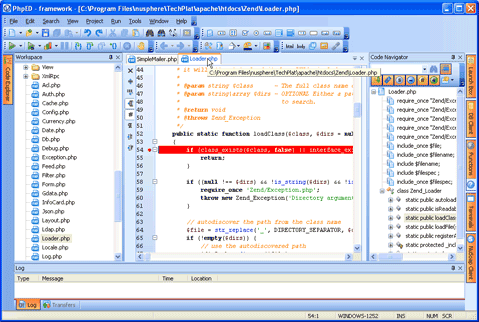
- Start debugging c:\Program Files\nusphere\TechPlat\Apache\htdocs\Mail\SimpleMailer.php:
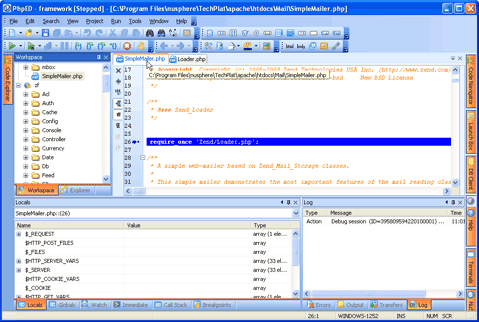
- And once you hit that breakpoint you will see the same picture that we showed before
:
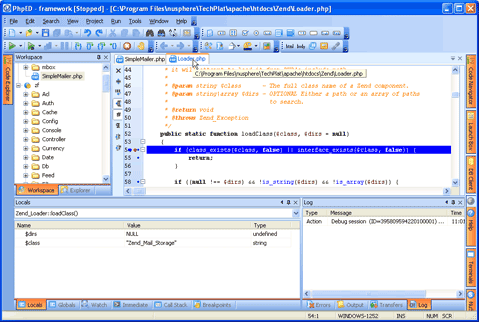
|
Article continues:
<<previous page
next page>>
|
|
 Download NuSphere PHP IDE Download NuSphere PHP IDE
Download a free trial of the fast PHP EDitor and robust Integrated Development Environment for PHP.
|
 Buy NuSphere PhpED® now Buy NuSphere PhpED® now
|
 Special Team4 Offer Special Team4 Offer
Get 4 copies of PhpED for the price of 3!
Optimum solution for development teams.
|

|
|
Need more than 4 licenses? Contact Us for more quantity discounts, please use "Ordering/Payment issue" subject on the form.
|
|
"To be honest its bloody awesome, I have looked at loads of PHP editors and this is THE only one that actual works straight out of the box!!! Brilliant, well done."
Andrew Breward,
Director of Technology
caboodal.com
|
|