Zend Framework Development
|
How to deal with mod_rewrite
NuSphere’s PHP Debugger gets invoked when the DBGSESSID cookie is passed to the PHP interpreter with special parameters set. By default the debugging is set to be session based, so normally debugging session continues as you navigate from one PHP file to another. Zend Framework requires settings of Rewrite rules with mod_rewrite in Apache and the question arises:Will mod_rewrite affect php debugging? The answer is no, you can debug with mod_rewrite in place, however a couple of things are worth noting:
- If your Rewrite rule is set to use Path Through (PT flag) then mod_rewrite will not affect the cookie and will be passed through and debug session go on uninterrupted
- If your Rewrite rule is using Redirect (R flag) then the cookie might be cut off the URL of the request affecting the debug session. In this case you can use NuSphere’s PHP Debugger toolbar for MSIE to start the debugging session or simply place a call to DebugBreak()function in the file where you want the debug session to be picked up.
How to debug Zend Framework files running on another computer
If you are debugging Zend Framework on a different computer, the rules are very much the same, the mapping does it all. The only difference for both Option #1 and Option #2 is that instead of putting the same directories in the Remote Root field and Project Root, you should:
- Copy your remote Files to your local computer
- Enter the location of the remote files in Remote Root
- Make sure that your Project Root points to the copy of the remote files on your local computer:
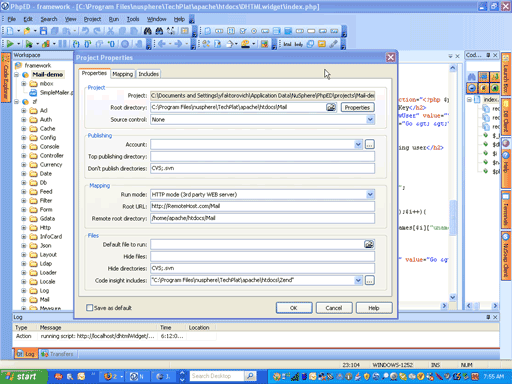
- If you placed Zend Framework outside of the main application directories (Option #2) , don’t forget to do the similar additional mapping:
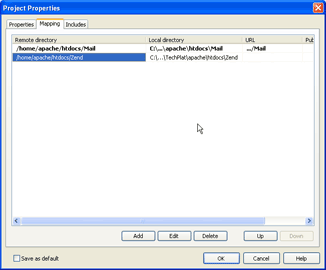
|
Article continues:
<<previous page
next page>>
|
|
 Download NuSphere PHP IDE Download NuSphere PHP IDE
Download a free trial of the fast PHP EDitor and robust Integrated Development Environment for PHP.
|
 Buy NuSphere PhpED® now Buy NuSphere PhpED® now
|
 Special Team4 Offer Special Team4 Offer
Get 4 copies of PhpED for the price of 3!
Optimum solution for development teams.
|

|
|
Need more than 4 licenses? Contact Us for more quantity discounts, please use "Ordering/Payment issue" subject on the form.
|
|
"To be honest its bloody awesome, I have looked at loads of PHP editors and this is THE only one that actual works straight out of the box!!! Brilliant, well done."
Andrew Breward,
Director of Technology
caboodal.com
|
|