|
PHP Database scripts presented here are generated by NuSphere DB-Form Wizard in NuSphere PhpED (PHP IDE).
This particular set of scripts provides the form that can be used to browse, insert, update and delete the data records in MySQL server table "items". Table "items" belongs to the database "shopcart" and has the following fields:
- Itemno - [char] (4) NOT NULL,
- Description - [varchar] (30),
- offered_by - [char] (3),
- start_date - [date],
- end_date - [date],
- reserve_price - [decimal]
|
 |
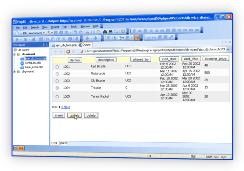 |
How are PHP Database scripts generated
PhpED's Db-Form Wizard substitutes macros in the templates provided by the user and generates PHP code working with the database. While templates mechanism in DB-Form wizard is pretty generic, it is most commonly used to generate two sets of scripts:
- front end script to display PHP/HTML Form to post the requests to the database
- back end script to process DB requests
In this example NuSphere PHP Database scripts are using Ajax requests to submit DB queries. The following is the brief description of the PHP Scripts used in this example:
- ajax_db_form.php - generates Ajax based HTML form to browse, insert, update and delete the data records in "items". Gemration of Ajax request is implemented in Javascript functions getAjaxRequest(),ajaxFunctionDelete() and ajaxFunctionForm()
- table_items.php - handles Ajax requests to process DB queries on the back end.
- config.inc.php - contains db connection settings
- db_utils.inc - implements PHP Class dbconn and several DB utilities
- db_interbase.inc, db_mssql.inc, db_mysql.inc, db_oracle.inc, db_postgres.inc, db_sqlite.inc - implement database specific queries. File db_ mysql.inc is used in this particular example to connect with MySQL database server.
See PHP Database Ajax for more details on the implementation of these scripts.
How to use PHP Database scripts
- Download zip archive of NuSphere PHP Database scripts.
- Extract the files to the destination directory
- Make sure that MySQL extension is loaded
- Create database "shopcart" - you can run db commands in NuSphere's PHP Database Connection Client. To create the database in MySQL run "create database shopcart".
- Create the table and insert some items into it:
CREATE TABLE `items` (
`Itemno` varchar(4) NOT NULL,
`Description` varchar(30) NOT NULL default '',
`offered_by` varchar(4) NOT NULL,
`start_date` date NOT NULL,
`end_date` date NOT NULL,
`reserve_price` decimal NOT NULL
) ENGINE=MEMORY DEFAULT CHARSET=utf8
insert into items
values(1001,'Red Bicycle','U01',
'2002-02-05','2002-02-20',40);
insert into items
values(1002,'Motorcycle','U02',
'2002-03-11','2002-04-15',500);
insert into items
values(1003,'Old Bicycle','U02',
'2002-02-10','2002-03-20',25);
insert into items
values(1004,'Tricycle','U01',
'2002-03-25','2002-04-08',15);
insert into items
values(1005,'Tennis Racket','U03',
'2002-04-19','2002-05-30',20);
insert into items
values(1006,'Helicopter','U03',
'2002-06-05','2002-06-25',50000);
insert into items
values(1007,'Racing Bicycle','U04',
'2002-02-20','2002-03-20',200);
insert into items
values(1008,'Broken Bicycle','U01',
'2002-03-05','2002-04-06',25);
- Update confi.inc.php with your database connection/authentication settings
- Execute ajax_db_form.php. You can run it in PhpED PHP Viewer.
You can manually edit and modify ajax_db_form.php, table_items.php and config.inc.php to work with any other database and tables.
Learn more about generating PHP Database using NuSphere DB-Form Wizard and take a look at other PHP Tools and PHP Scripts provided by NuSphere PhpED - PHP IDE
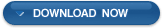
|