Zend Framework Development
|
How to make code completion (code insight) work with Zend Framework
As we mentioned before, code completion (aka code insight) works perfectly fine when Zend Framework is included in the same project with your Application (the setup that we refer to as Option #1 throughout this manual). But certainly, you would like to take the full advantage of PHP Editor Tools even if Zend Framework files are placed in a separate project or just reside in a different directory without any project set for it – i.e. Option #2 is used. In this case PhpED will still work just fine you just need to make one additional setting in your main Project properties. This setting is “Code Insight Includes†from the Files group of Project Properties dialog. You can enter the directories for Code Insight to parse and therefore use there. For example in case of our simple Mail Application You need to:
- Open Project Properties for Mail-demo project
- Type in the path to Zend Framework files in Code insight includes field:
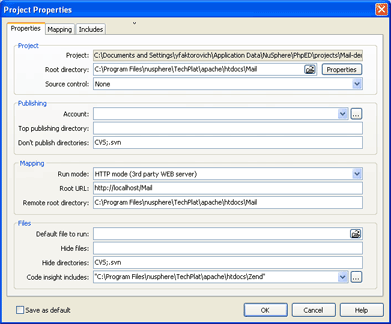
After that , you’ll see a glass pointer for a few seconds – that’s Code Insight parsing 100+ files and 1500 classes of Zend Framework and before you can say “why so many†you’ll see code completion working wonders for you:
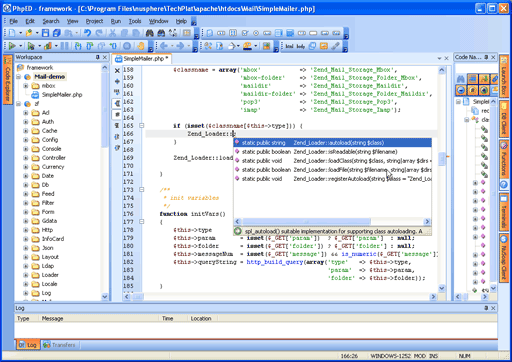
|
Article continues:
<<previous page
next page>>
|
|
 Download NuSphere PHP IDE Download NuSphere PHP IDE
Download a free trial of the fast PHP EDitor and robust Integrated Development Environment for PHP.
|
 Buy NuSphere PhpED® now Buy NuSphere PhpED® now
|
 Special Team4 Offer Special Team4 Offer
Get 4 copies of PhpED for the price of 3!
Optimum solution for development teams.
|

|
|
Need more than 4 licenses? Contact Us for more quantity discounts, please use "Ordering/Payment issue" subject on the form.
|
|
"To be honest its bloody awesome, I have looked at loads of PHP editors and this is THE only one that actual works straight out of the box!!! Brilliant, well done."
Andrew Breward,
Director of Technology
caboodal.com
|
|